Register and Login
When you join the first time, secure your account with a password by opening the chat box and type /register myNewPassword. Replace myNewPassword with something nobody will guess.
DO NOT USE YOUR NORMAL MINECRAFT PASSWORD!
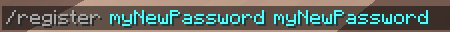
After you are registered, when you next login to the server you will have to type /login myNewPassword into the chat. After that, you won't have to /login each time unless you go to a new location/IP Address.

Minecraft 1.21.8
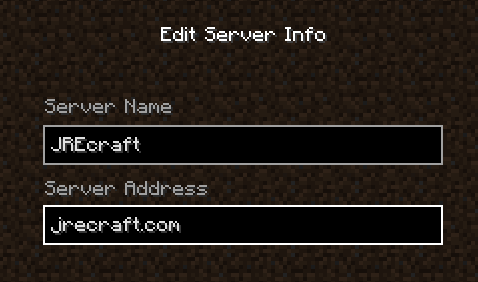
Discord
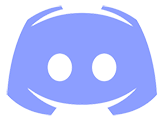 Our Minecraft server is connected to a Discord server so you can talk between players on Discord and Minecraft.
Our Minecraft server is connected to a Discord server so you can talk between players on Discord and Minecraft.
You can join the Discord server at https://invite.jrecraft.com.
Frequently Asked Questions
Does this server have a World Map?
Yes! You can find the map at https://map.frwd.app
How do I lock and unlock chests? Why are Hoppers not working on my chests?
Check the LWC (Lock Chests) section in Plugins
Is this server PvP (Player vs Player) or PvE (Player vs Enemy)?
Both! Sort of. Players can decide whether they want to play PvP or not. PvP players will have a red circle around their feet.
Check the TogglePvP section in Plugins for more information.
AutomatedCrafting
You can use a Dropper to automatically craft any item.
Put an Item Frame on the side of a Dropper and place the item you would like to auto craft in the frame.
Fill the Dropper with the required crafting items either manually or with Hoppers.
The Dropper will automatically begin crafting the item until it runs out of material. If you place a Chest in front of the Dropper it will automatically fill the chest without requiring hoppers.
Give the Dropper a Redstone signal to disable auto crafting.

Catcher
Think of Catcher as using Eggs as Pokemon balls to catch any mob in the game. Toss the crafted eggs directly at any mob for a chance to catch it. You can then release the mob anywhere you want by throwing the egg again.
Open your Crafting Table and lay out your items like this:

Recipes:
- Broken Egg - 10% chance - 5 Gold Nuggets, 1 Egg
- Regular Egg - 25% chance - 5 Iron Ingots, 1 Egg
- Great Egg - 50% chance - 5 Gold Ingots, 1 Egg
- Ultra Egg - 75% chance - 5 Diamonds, 1 Egg
- Perfect Egg - 100% chance - 5 Emeralds, 1 Egg
Toss the eggs directly at any mob for a chance to catch them. You can then release them anywhere you want by throwing the egg again.
ChestSort
ChestSort will automatically sort every chest after you open and close it.
Commands
/chestsort or /sort - Toggle automatic chest sorting
/chestsort hotkeys - Toggle GUI to enable/disable hotkeys
/invsort or /isort - Sort your inventory
/invsort hotbar or /isort hotbar - Sort your hotbar
/invsort all or /isort all - Sort your inventory and hotbar
CoreProtect
This Admin plugin logs every block placed and removed, chest opened and items added/removed from it, etc. It has the power to reverse time in a certain area before a certain user modified it, along with letting you see who was the last to access those blocks. This is very useful for finding griefers and banning them.
Any user may use the Inspect tool to see who entered their house or added/removed items from their chest.
Type /co inspect to toggle the Inspect tool. Left-click a block to see who placed, destroyed there. Right-click a chest to see who added or removed from it. Right-click a door or gate to see who opened/shut it.
Dogs
When you tame a Wolf it will now become a Dog. Dogs have a lot more features than Wolves.
- Dogs teleport upon chunk-unloading, so the Dogs can follow their owner. Requires the Dog to not sit (all other Tameables teleport on chunk-unload too).
- 500+ randomly generated names.
- Dogs can gain experience and level up by killing mobs.
- Dogs get more health and deal more damage the higher level they reach.
- A command to view a Dogs stats.
- Update color of Dog's nametag when their collar gets coloured.
- Puppies, from breeding two Dogs, become Dogs as well.
Dynmap
We have a Live Map that will show you everywhere on the server that has been explored, along with real-time location on the players online and what they are saying.

LWC (Lock Chests)
Players are able to set different ways their chests can be viewed. By default, chests that are placed will only be usable by the user.
Here are some commands for chests. Once you type one of these in, left-click on the chest you want to configure.
- /cpublic: registers a chest in your name and sets it Public
- /cprivate: registers a chest in your name and sets it Private
- /donation: registers a chest in your name and sets it Donation. Other players can put things in this chest, but not remove anything.
- /cremove: removes your claim from the chest. Others will be able to /lock this chest without you.
- /lock: sets a chest you already own Private. Only you can view these chests.
- /unlock: sets a chest you already own Public. Others can add/remove from the chest but can't lock it from you.
- /cmodify UserName: allows entered UserName to access a private chest.
- /cmodify -UserName: removes UserName from access to a private chest.
Note: If you want a Private or locked chest but want hoppers to still work, there is a command you will have to place on the chest.
mcMMO
This plugin turns our server into more of an RPG game. You will get skills for mining, excavating, attacking, jumping, taming, brewing, and more.
Certain tools have an ability that you can use every 30 seconds. The ability will improve and last longer the higher skill level you have.
Right Click with a Pickaxe and start mining to increase mining speed.
Right Click with a Shovel and start digging to increase digging speed. At higher Excavation levels you will begin finding bonus items in the dirt.
Crouch (Shift) and Right Click with a Axe and cut down the bottom of a tree to cut down the entire thing at once. Higher Woodcutting levels will let you cut larger trees.
Crouch (Shift) and Right Click with a Sword and then attack to cause the enemy to bleed.
Right Click with an Axe and then attack to cause the enemy extra damage.
Right Click an Iron Block with a tool to repair it. You will need the proper item to repair. Iron tools require Iron Ingots, Diamond Tools require Diamonds, Stone Tools require cobblestone, etc. At first you will not be able to repair the better material tools (Diamonds).
Much more information can be found at the Official mcMMO Wiki
TogglePVP
Each player has the option of whether or not to be in PVP (Player VS Player) mode if they would like to battle other players. When viewing players (holding TAB key) PVP players will appear with a red name.
Commands: (OP Only)
/pvp - Toggle your PVP Status
/pvp on - Enable PVP Status
/pvp off - Disable PVP Status
Miscellaneous/Utilities
Boundless Forging
Cap anvil at level 39 for repairs.DiscordSRV
Our Minecraft server is connected to a Discord server so you can talk between players whether they're on Discord or Minecraft. You can join at https://invite.frwd.app.
Essentials
Commands to Teleport, set a home, and much more.
PlayerHeads
There is a small chance a mob or player will drop its head once defeated.
RHLeafDecay
Leaves will quickly decay from a tree when all the wood is cut.
SkinsRestorer
/skin [username] - Set your skin to any Minecraft username